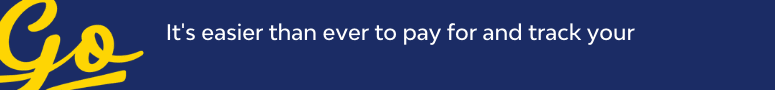Introducing My Cohort Go, your very own Cohort Go account where you can keep track of your OSHC policy and make and track money transfers for tuition fees, living expenses, accommodation and more.
Logging in or creating an account.
Get started with your My Cohort Go account straight away.
How?
- Visit my.cohortgo.com and enter your email address. If your email address is associated with any existing transactions, you will already have an account and will receive an email with your link to login. If you are new to Cohort Go, or a different email address has been associated with your previous transactions, you will be directed to create a new account.
- Once you have entered your information you will receive an email to access your account. Click “Let’s go” to be taken to your dashboard.
- From the dashboard, you can create payments for tuition, living expenses and accommodation as well as access other valuable resources including helpful articles.
Manage your OSHC policy.
If you have purchased an OSHC policy, you will be able to see your policy listed on the dashboard. My Cohort Go also gives you the ability to view your policy certificate and cancel or extend your policy.
Manage your payments.
My Cohort Go gives you the ability to view and track payments every step of the way.
On the dashboard you will find the following payment stages:
- Awaiting funds: The ‘awaiting funds’ status indicates your transfer hasn’t reach our account yet. At this stage, you can download the payment instructions, upload your proof of payment, or renew the payment if you are unable to pay by the due date.
- Payment processing: At this stage, Cohort Go has received the payment and is in the process of sending funds to your provider. There is no action required at this stage.
- Payment expired: If the payment status is expired, this means that you did not initiate the money transfer within the required 72 hour time period, before the FX rate expired. You have the option to renew the payment at a new FX rate.
- Payment completed: This is the last stage of the transaction and will display with a green indicator on the dashboard. This stage indicates that your funds have been sent to the provider.
Make a payment.
With My Cohort Go you can make payments for tuition fees as well as accommodation and living expenses all in the one place.
Simply click one of the service buttons on your dashboard and follow the prompts to get started.
So, what are you waiting for? Access your My Cohort Go account here to manage your policies and payments all in one place.